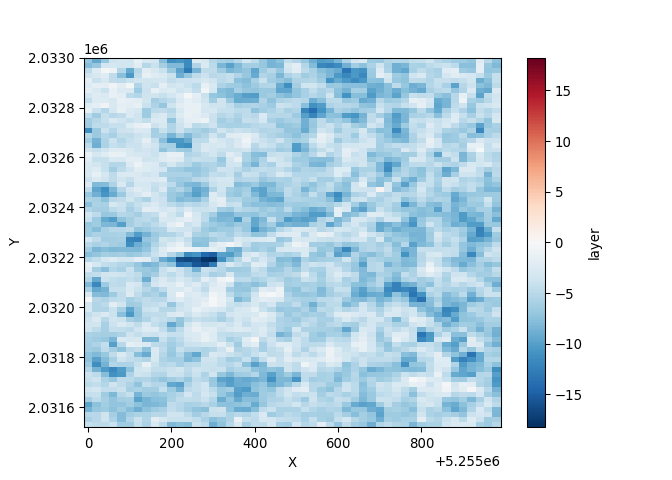OGC API
This page shows how to use the workflow using web APIs.
NOTE
This part is still in development
Start the workflow
Access the OGC API - Processes at the entry point http://ogc.api.fairsendd.eodchosting.eu. Further documentation is provided at the Swagger OpenAPI page.
Get information about the process:
bash
curl -X 'GET' \
'http://ogc.api.fairsendd.eodchosting.eu/processes/squared?f=json' \
-H 'accept: application/json' % Total % Received % Xferd Average Speed Time Time Time Current
Dload Upload Total Spent Left Speed
0 0 0 0 0 0 0 0 --:--:-- --:--:-- --:--:-- 0
0 0 0 0 0 0 0 0 --:--:-- --:--:-- --:--:-- 0
100 2522 100 2522 0 0 7754 0 --:--:-- --:--:-- --:--:-- 7736
{
"version":"0.1.0",
"id":"squared",
"title":"Squared processor",
"description":"An example process that takes a number or integer and returns the squared result",
"jobControlOptions":[
"sync-execute"
],
"keywords":[
"squared"
],
"links":[
{
"type":"text/html",
"rel":"about",
"title":"information",
"href":"https://example.org/process",
"hreflang":"en-US"
},
{
"type":"application/json",
"rel":"self",
"href":"/processes/squared?f=json",
"title":"Process description as JSON",
"hreflang":"en-US"
},
{
"type":"text/html",
"rel":"alternate",
"href":"/processes/squared?f=html",
"title":"Process description as HTML",
"hreflang":"en-US"
},
{
"type":"text/html",
"rel":"http://www.opengis.net/def/rel/ogc/1.0/job-list",
"href":"/jobs?f=html",
"title":"Jobs list as HTML",
"hreflang":"en-US"
},
{
"type":"application/json",
"rel":"http://www.opengis.net/def/rel/ogc/1.0/job-list",
"href":"/jobs?f=json",
"title":"Jobs list as JSON",
"hreflang":"en-US"
},
{
"type":"application/json",
"rel":"http://www.opengis.net/def/rel/ogc/1.0/execute",
"href":"/processes/squared/execution?f=json",
"title":"Execution for this process as JSON",
"hreflang":"en-US"
}
],
"inputs":{
"value":{
"title":"Number",
"description":"number or integer",
"schema":{
"oneOf":[
"number",
"integer"
]
},
"minOccurs":1,
"maxOccurs":1,
"metadata":null,
"keywords":[
"number"
]
}
},
"outputs":{
"squared":{
"title":"Squared",
"description":"An example process that takes a number or integer and returns the squared result",
"schema":{
"type":"object",
"contentMediaType":"application/json"
}
}
},
"example":{
"inputs":{
"value":3
}
},
"outputTransmission":[
"value"
]
}
Execute the workflow and start the job:
bash
curl -X 'POST' \
'http://ogc.api.fairsendd.eodchosting.eu/processes/squared/execution' \
-H 'accept: application/json' \
-H 'Content-Type: application/json' \
-d '{
"inputs": {
"value": 3
}
}' % Total % Received % Xferd Average Speed Time Time Time Current
Dload Upload Total Spent Left Speed
0 0 0 0 0 0 0 0 --:--:-- --:--:-- --:--:-- 0
100 73 100 37 100 36 121 118 --:--:-- --:--:-- --:--:-- 240
{
"id":"squared",
"value":9
}
Get results
Access job results using its id:
python
import xarray as xr
import matplotlib.pyplot as plt
job_id = "test1"
ds_path = "E051N018T3_rqatrend_VH_D022_thresh_3.0.zarr"
ds = xr.open_zarr(f"http://s3.fairsendd.eodchosting.eu/userdata/{job_id}/{ds_path}")/root/miniconda3/lib/python3.12/site-packages/xarray/conventions.py:289: SerializationWarning: variable 'layer' has multiple fill values {np.float32(1e+32), np.float64(1e+32)} defined, decoding all values to NaN.
var = coder.decode(var, name=name)
python
ds.layer.plot()
plt.show()